| Page 1 out of 30 Pages |
Which baseline is used to identify a Zombie VM?
A. VM is powered off for the past 21 days.
B. Memory usage is less than 1% and memory swap rate is equal to 0 Kbps for the past 21 days.
C. VM has no logins for the past 21 days
D. Fewer than 30 1/Os and less than 1000 bytes per day of network traffic for the past 21 days
Explanation: The correct answer is D. Fewer than 30 I/Os and less than 1000 bytes per
day of network traffic for the past 21 days.
A zombie VM is a type of inactive VM that is powered on but does very little activity. A
zombie VM wastes host resources such as CPU, memory, disk, and network that could be
used by other VMs. A zombie VM can be identified by using the VM Profile feature in Prism
Central. The VM Profile feature analyzes the resource utilization of each VM and assigns it
a profile based on its efficiency and impact on other VMs. The profiles are as follows1:
Refer to exhibit: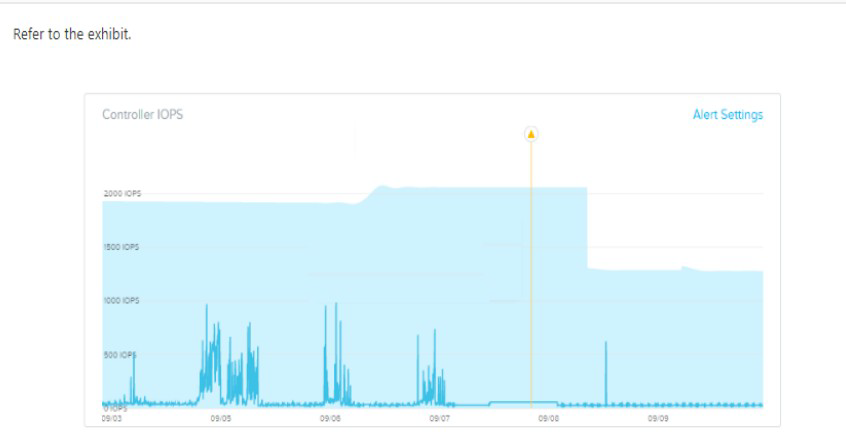
Why has an anomaly been triggered?
A. Controller reached 2500 IOPS.
B. Observed IOPS exceed normal values.
C. Normal Controller behavior has increased.
D. Observed values do not match predicted values
Refer to Exhibit: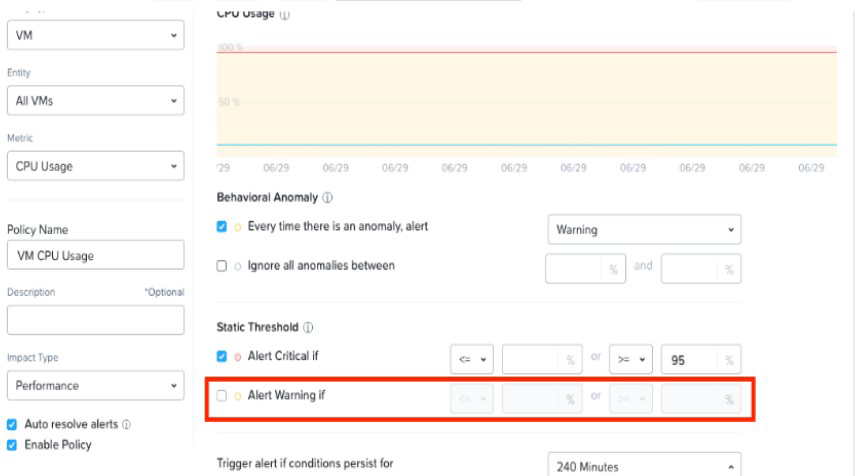
An administrator is trying to create a custom alert policy for all VMs.
Why is the Alert warning if field greyed cut?
A. The Alert critical if threshold is set.
B. The Behavioral Anomaly threshold is set.
C. The Enable Policy option checked.
D. The Auto resolve alerts option is checked.
Explanation: when you create a custom alert policy, you can choose between two types of thresholds: Static Threshold and Behavioral Anomaly. Static Threshold allows you to set a fixed value for the metric that triggers the alert. Behavioral Anomaly allows you to use machine learning to detect abnormal behavior based on historical data. If you select Behavioral Anomaly as the threshold type, you cannot set a warning level for the alert. You can only set a critical level that indicates how much deviation from normal behavior is considered an anomaly3. Therefore, the Alert warning if field is greyed out when you select Behavioral Anomaly.
Refer to Exhibit: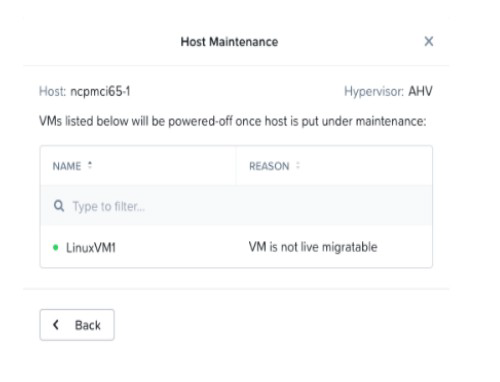
An administrator is trying to put a node into maintenance mode but receives the message
shown in the exhibit.
What is a potential reason for this dialog?
A. LinuxVM1 uses a vDisks stored in a RF1 Datastore
B. LinuxVM1 uses a Volume Group
C. LinuxVM1 uses a virtual GPU
D. LinuxVM1 uses e vDisks stored in a RF3 Datastore
Explanation: According to the Nutanix Community1, host maintenance mode is used to
safely migrate all the user virtual machines (VMs) in the host and make sure no VMs are
running on the node. If a VM can’t be migrated to another host, you need to shut down the
VM for the host to enter into maintenance mode.
According to The Virtualist2, a storage container is a logical segmentation of a storage pool
that can be mounted as an NFS datastore on ESXi hosts. You can choose a replication
factor (RF) for each storage container, which determines how many copies of data are
stored across different nodes.
What is a requirement to enable Flow Networking
A. A dedicated virtual switch has been created for Flow Networking.
B. Flow Micro segmentation must be enabled.
C. Microservices infrastructure must be enabled.
D. Prims Central is using a three-node scale-out deployment
Explanation: Flow Networking is a feature that enables software-defined networking for AHV clusters. It allows users to create and manage virtual private clouds (VPCs), subnets, and network services such as NAT, DHCP, routing, and VPN. Flow Networking also supports service insertion and chaining, which enables integration with third-party network functions such as firewalls and load balancers. Flow Networking is built on top of the microservices infrastructure (MSP) in Prism Central, which provides the platform for running various Nutanix services such as Calm, Karbon, and Objects. Therefore, to enable Flow Networking, the MSP must be enabled first on Prism Central1. The MSP can be enabled from the Prism Central settings page or from the command line interface (CLI) of the Prism Central VM2. Enabling the MSP will also enable Flow Microsegmentation, which is another feature that provides network security and visibility for AHV clusters.
Refer to Exhibit.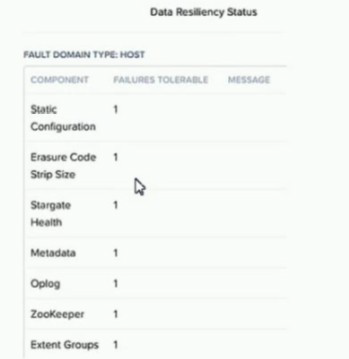
An administrator increases the cluster RF to 3. The containers are not modified.
What will the new values in the data resiliency dashboard be for FAILURES TOLERABLE
for the Zookeeper and Extent Groups components?
A. Zookeeper = 1 and Extent Groups = 1
B. Zookeeper = 2 and Extent Groups = 2
C. Zookeeper = 2 and Extent Groups = 1
D. Zookeeper = 1 and Extent Groups = 2
Explanation: According to the web search results, the cluster redundancy factor (RF)
determines how many copies of the cluster metadata and configuration data are stored on
different nodes. By default, the cluster RF is 2, which means that there are three copies of
the Zookeeper and Cassandra data on the cluster. If the cluster RF is increased to 3, then
there will be five copies of the Zookeeper and Cassandra data on the cluster12. This
means that the Zookeeper component can tolerate two failures, as it can still operate with a
quorum of three nodes out of five3.
However, the container replication factor (RF) determines how many copies of the VM data
and oplog are stored on different nodes. The container RF can be set independently for
each container, and it can be different from the cluster RF. For example, a container can have RF 2 even if the cluster has RF 34. In this case, the container will only have two
copies of the VM data and oplog on the cluster, regardless of the cluster RF. This means
that the Extent Groups component can only tolerate one failure, as it needs at least one
copy of the VM data and oplog to be available5.
Therefore, if the administrator increases the cluster RF to 3, but does not modify the
containers, then the new values in the data resiliency dashboard will be Zookeeper = 2 and
Extent Groups = 1
| Page 1 out of 30 Pages |
The Nutanix Certified Professional – Multicloud Infrastructure (NCP-MCI-6.5) exam validates your skills in deploying, managing, and optimizing Nutanix AOS 6.5 across hybrid and multicloud environments. As companies increasingly rely on cloud-native infrastructure, this certification opens doors to advanced IT roles.
Pro Tip: Define your study goals early and align them with your current job role to stay focused.
The NCP-MCI-6.5 certification exam includes around 75 questions in multiple-choice, multiple-select, and scenario-based formats. Candidates have 120 minutes to complete the test, with a recommended passing score of ~70%. While there are no strict prerequisites, Nutanix recommends at least 6–12 months of practical experience with Nutanix AOS 6.5.
Pro Tip: Familiarize yourself with the exam environment using online exam simulations or mock exams.
Pro Tip: Spend extra time mastering cluster upgrades and storage policies—these appear frequently in the exam.
Pro Tip: Review why incorrect answers are wrong, not just why the correct answer is right.
Example 1 (Sophia, Cloud Engineer): Sophia used practice tests and found she struggled with disaster recovery workflows. Focused study on Nutanix snapshot configurations helped her increase practice scores by 20% and boosted her real exam confidence.
Pro Tip: Use your practice test reports to create a personalized review checklist.
Example 2 (Daniel, Systems Administrator): Daniel initially underestimated troubleshooting metrics. After several practice tests, he focused on Prism dashboard analysis and passed the certification exam on his first attempt.
Pro Tip: Focus on visual interfaces like Prism, not just command-line operations.
| Group | Pass Rate | Average Study Time | Retake Rate |
|---|---|---|---|
| With Practice Tests | 92% | 4–5 weeks | 5–10% |
| Without Practice Tests | 58% | 6–8 weeks | 35–45% |
Pro Tip: Even completing 20–30 practice questions per day can significantly improve your readiness.
| Job Title | Description |
|---|---|
| Cloud Engineer | Manage Nutanix environments across hybrid clouds |
| Systems Administrator | Oversee cluster operations and VM management |
| Infrastructure Engineer | Design and optimize scalable Nutanix deployments |
| IT Operations Analyst | Monitor performance and troubleshoot system issues |
| Technical Support Engineer | Provide expert support for Nutanix solutions |
Pro Tip: Highlight your certification on your LinkedIn profile and resume for maximum visibility.
Salary depends on region, role, and experience, but this certification often boosts earning potential by 20–30%.
Pro Tip: Pair your certification with practical lab experience to increase your value in salary negotiations.
Pro Tip: Join Nutanix online community forums to stay updated and network with peers.
Pro Tip: Practice using Nutanix Community Edition to simulate enterprise use cases at home.
Earning your NCP-MCI-6.5 certification is a powerful step toward a rewarding career in cloud infrastructure and operations. With the right preparation, hands-on practice, and targeted use of practice questions, you can pass with confidence and position yourself as an expert in the Nutanix ecosystem.
Pro Tip: Start your journey today — invest in your future and unlock new opportunities!