| Page 5 out of 30 Pages |
What is he recommended approach for a constrained VM?
A. Reboot the VM
B. Delete the VM.
C. Increase the VM resources.
D. Decrease the VM resources
Explanation: A constrained VM is one that does not have enough resources for the demand and can lead to performance bottlenecks. A VM is considered constrained when it exhibits one or more of the following baseline values, based on the past 21 days: CPU usage > 90% (moderate), 95% (severe) CPU ready time > 5%, 10% Memory usage > 90%, 95% Memory swap rate > 0 Kbps1. To provide adequate host resources, resize (increase) the constrained VMs1.
When a configuring a syslog server in Prism Central, what two pieces information are required? (Choose two.)
A. HTTPS URL
B. Encryption secret
C. Transport protocol
D. IP address/port
Explanation: According to the Nutanix Prism Central Guide, to configure a syslog server in Prism Central, you need to specify the transport protocol (TCP or UDP) and the IP address/port of the syslog server.
An administrator needs to configure a new subnet on an AHV cluster and want to ensure that VMs will automatically be assigned an IP address at creation time. Which type of network does the administrator need to create?
A. Dynamic Network
B. Unmanaged Network
C. Managed Network
D. DHCP Network
Explanation: A managed network is a type of network that can be created on an AHV
cluster and allows VMs to automatically be assigned an IP address at creation time. A
managed network uses the Nutanix IP Address Management (IPAM) service, which
provides DHCP and DNS functionality for the VMs on the network. A managed network can
be configured with a subnet range, a default gateway, and DNS servers. The IPAM service
will allocate IP addresses from the subnet range to the VMs and register their hostnames in
the DNS servers. The IPAM service will also release the IP addresses when the VMs are
deleted or moved to another network1.
To create a managed network on an AHV cluster, the administrator can use Prism Element
or Prism Central. The steps are as follows2:
In Nutanix clusters, which feature ensures VMs can be migrated and restarted on another host in case of failure?
A. High Availability
B. Protection Domain
C. Host Affinity Rules
D. Availability Zone
Refer to the exhibit.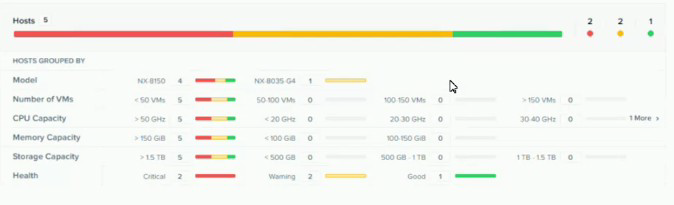
System Non-Root Partition Usage shows a warning or critical alert The administrator needs
to change the frequency of checks and alerts to respond more quickly. Where in Prism Element should the administrator change the frequency of checks and
alerts?
A. Health Dashboard > Manage Crocks > Frequency
B. Alerts Dashboard > Manage Checks > Schedule
C. Health Dashboard > Manage Checks > Schedule
D. Alerts Dashboard > Manage Checks > Frequency
Explanation: According to the Nutanix Support & Insights web search result1, the administrator can change the frequency of checks and alerts for the System Non-Root Partition Usage in Prism Element by going to the Health Dashboard > Manage Checks > Schedule. The administrator can select the check name, such as disk_usage_check, and click on Edit Schedule. The administrator can then choose the desired frequency, such as every 15 minutes, every hour, or every day, and click on Save. This will change how often the check runs and alerts are generated.
An administrator needs to run a mixed Exchange and SQL workload with a guaranteed amount of container space for each application. How should the administrator meet this requirement?
A. Create one container and set capacity reservation
B. Create two containers and reserve space for containers
C. Create one container and enable compression
D. Create two containers and reserve space for vDisks
| Page 5 out of 30 Pages |
| Nutanix NCP-MCI-6.5 Practice Questions Home | Previous |