| Page 3 out of 51 Pages |
A consultant is running operational verifications to validate cluster behaviors What will happen if one power supply is disconnected from a NX-3235-G9 chassis?
A. The hardware status is updated to reflect the change in Prism Element, the hosts continues to run, but VMHA has started securing workloads by moving them to other nodes.
B. The hardware status updates to reflect the change in Prism Element, the hosts continues to run, and the Host hardware power status alert is sent There is no impact on workloads.
C. The hosts appears disconnected in Prism Element and VMs are restarting on the other hosts.
D. The hosts appears disconnected in vCenter and VMs are restarting on the other hosts.
Explanation:
If one power supply is disconnected from a NX-3235-G9 chassis, the behavior observed
will be:
The hardware status updates to reflect the change in Prism Element, the hosts
continues to run, and the Host hardware power status alert is sent: Modern
Nutanix hardware like the NX-3235-G9 is designed with redundant power supplies
to ensure that the loss of one does not impact the overall operation of the cluster.
Prism Element updates the hardware status to notify administrators of the power
supply issue, but there is no impact on running workloads.
After reviewing the questionnaire provided by a customer, the consultant is completing the Foundation Configuration on the Nutanix website. According to the customer requirements, the cluster should be prepared off site in a safe room, and moved afterwards to the datacenter. Which configuration should the consultant implement on the Foundation VM?
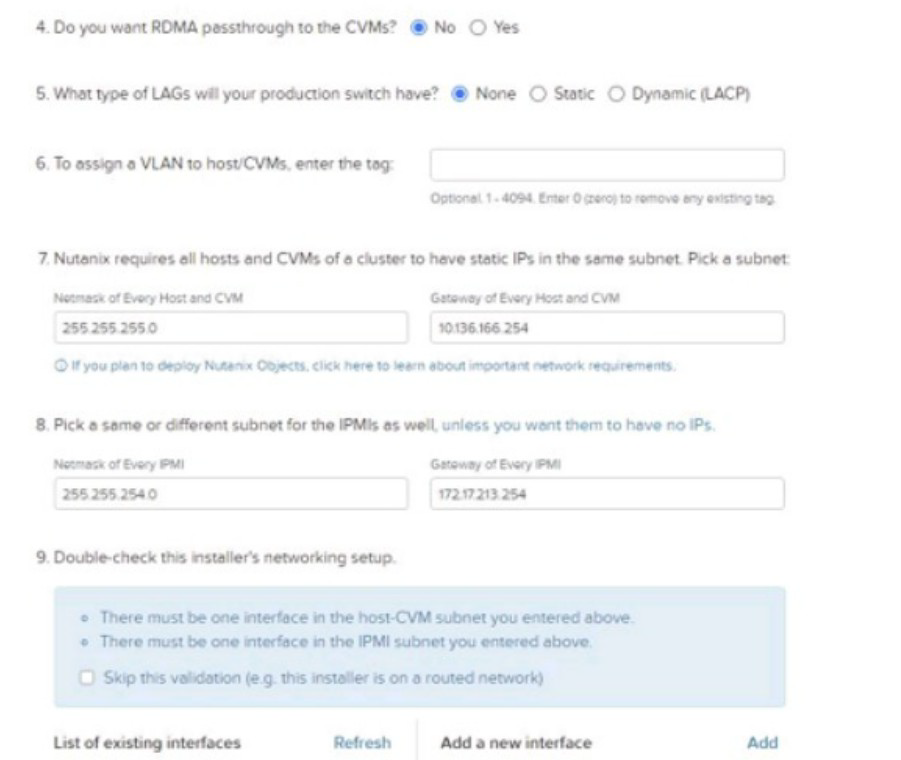
A. Add « virtual switch dedicated to the IPMI network.
B. Prepare multi-homing with two IP addresses.
C. another physical laptop port to the Foundation VM.
D. Create a firewall rule blocking customer subnets.
Explanation: When preparing the cluster offsite in a safe room, the consultant should ensure that the Foundation VM is correctly configured to handle IPMI networking. Implementing a virtual switch dedicated to the IPMI network within the Foundation VM environment ensures that there is a segregated and controlled network path for IPMI traffic, which is crucial for initial hardware configuration and management. This setup facilitates the secure and efficient foundation process before the cluster is moved to the data center.
According to Nutanix best practices, which interface configuration should be used when setting up the default bond?
A. One 10G uplink only
B. 10G uplinks only or 25G uplinks only
C. One 10G uplink paired with one 25G uplink
D. One 1G uplink paired with one 10G uplink
Explanation: According to Nutanix best practices for network configuration, it is
recommended to use either:
10G uplinks only: This provides sufficient bandwidth for typical data center
operations.
25G uplinks only: This option is suitable for higher bandwidth requirements. Mixing
uplinks with different speeds, such as 10G and 25G, is not recommended as it can
lead to non-optimal performance and complexity in handling traffic.
A consultant runs the Foundation Applet and discovers all the nodes. The consultant wants to use the latest version of Foundation for imaging for support purposes and to cover the latest hardware and software hypervisor support. What should the consultant do to upgrade Foundation on a node?
A. Use crash cart and manually upgrade Foundation files on one node.
B. Use latest version of Foundation to reimage all the nodes.
C. Use the Foundation VM to upgrade Foundation on all nodes.
D. Use the Foundation Applet to upgrade Foundation on a single node.
Explanation:
To ensure that the Foundation Applet is up-to-date across all nodes, the best approach is
to use the Foundation VM. The Foundation VM allows consultants to manage and upgrade
Foundation on all nodes centrally. This method avoids the necessity of manual upgrades
on each node individually, thus ensuring a more efficient and error-free process, aligning
with Nutanix's best practices for scalability and management of infrastructure.
References:
The Nutanix Bible, the Nutanix University's NCS-Core 6.8 materials, and official Nutanix
documentation on the Foundation VM.
To ensure the latest version of Foundation is used for imaging to support the latest
hardware and software hypervisor configurations, the consultant should utilize the
Foundation VM. This tool allows for upgrading the Foundation on all nodes simultaneously,
ensuring consistency across the cluster. It streamlines the process by leveraging the
existing Foundation infrastructure rather than requiring manual updates via a crash cart or
the limited capabilities of the Foundation Applet for single node upgrades.
A consultant is not able to run the As-Built Tool for a technical reason. What action should the consultant take to gather information and provide customer documentation?
A. Manually create documentation using As-Built document template.
B. Use RVTools for vSphere and Hyper-V deployments.
C. Create a support case on behalf of a customer.
D. Access portal.nutanix.com, search Software Documentation.
Explanation: If the As-Built Tool cannot be run due to technical reasons, the next best action for the consultant is to manually create documentation using an As-Built document template. This approach ensures that documentation is still provided to the customer detailing the setup, configuration, and operational state of their environment, which is crucial for ongoing management and future audits. This method is proactive and ensures customer needs are met despite technical setbacks.
A consultant has deployed a Nutanix cluster with AOS 5.10.x, then discovers the customer’s environment is running on AOS 5.6.x. The consultant decides to re-image the cluster using the foundation Java applet. During the Foundation discovery, all cluster nodes display a status of Unavailable. What should the consultant do to resolve the issue?
A. Use the Phoenix ISO
B. Destroy the cluster.
C. Restart the Genesis service on the cluster.
D. Reset the IPMI IP addresses.
Explanation: When a Nutanix cluster needs to be re-imaged and nodes are showing as 'Unavailable' during the discovery process in the Foundation tool, it is often due to a deeper issue with the nodes' existing configuration or software state. Using the Phoenix ISO to re-image the nodes is the recommended approach. The Phoenix ISO can be used to completely reinstall the software on the nodes, ensuring that any problematic configurations or software issues are wiped clean, allowing for a fresh installation with the desired version of AOS.
| Page 3 out of 51 Pages |
| Nutanix NCS-Core Practice Questions Home | Previous |