| Page 4 out of 51 Pages |
A consultant is running Foundation. The cluster creation fails during the process. The host logs confirm that the nodes have been successfully imaged. The consultant decides to create the cluster manually. Which command should the consultant use?
A. cluster -c IP_CVM_A, IP_CVM_B, IP_CVM_n
B. cluster create -s IP_CVM_A, IP_CVM_B, IP_CVM_n
C. cluster -s IP_CVM_A, IP_CVM_B, IP_CVM_n create_manual
D. cluster -s IP_CVM_M, IP_CVM_B, IP_CVM_n create
Explanation:
To manually create a cluster after the nodes have been successfully imaged but the
automated cluster creation fails, the correct command to use is:
cluster create -s IP_CVM_A, IP_CVM_B, IP_CVM_n
This command specifies the -s option to include the IP addresses of the Controller Virtual
Machines (CVMs) on the nodes, initiating the manual cluster creation process.
The installation process stops before imaging any of the nodes and an error message is displayed notifying the IPMI IP address is unreachable. What should consultant do to fix the issue?
A. Ensure the Foundation VM is not in the same broadcast domain as the Controller VMs
B. Re-try Foundation using a non-flat switch
C. Check the service. log and the individual node log files for more detailed information
D. if the nodes are in the same subnet go to the Cluster page and configure multi-homing.
Explanation:
When facing an error during the installation process that the IPMI IP address is
unreachable:
C. Check the service.log and the individual node log files for more detailed
information: Reviewing these log files will provide insights into what might be
causing the IPMI connectivity issue, offering specific error messages or network
configuration problems that need resolution.
An administrator is configuring an All Flash cluster to support the following workloads:
• Full clone virtual desktops
• Hadoop
• Write heavy databases
Which three correct configuration options should the administrator use to meet the item
requirements? (Choose three.)
For each procedure, indicate whether it is a correct or incorrect procedure that must be
configured to meet the item requirements using the drop-down option.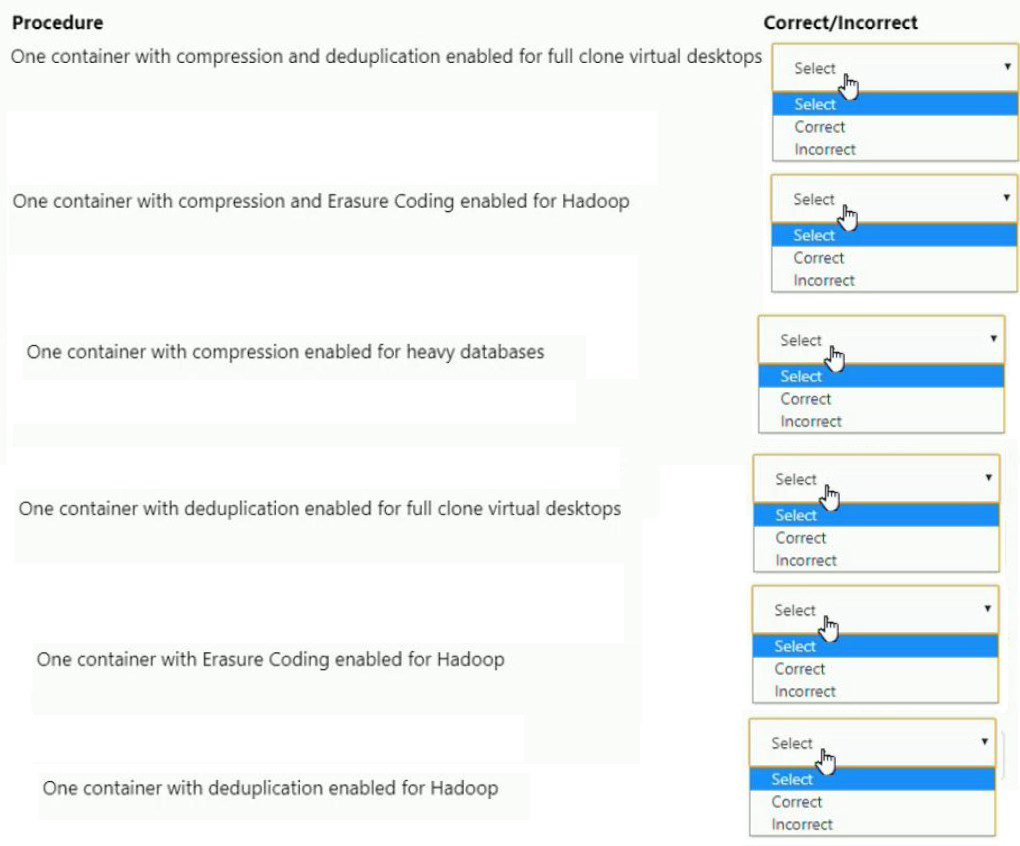
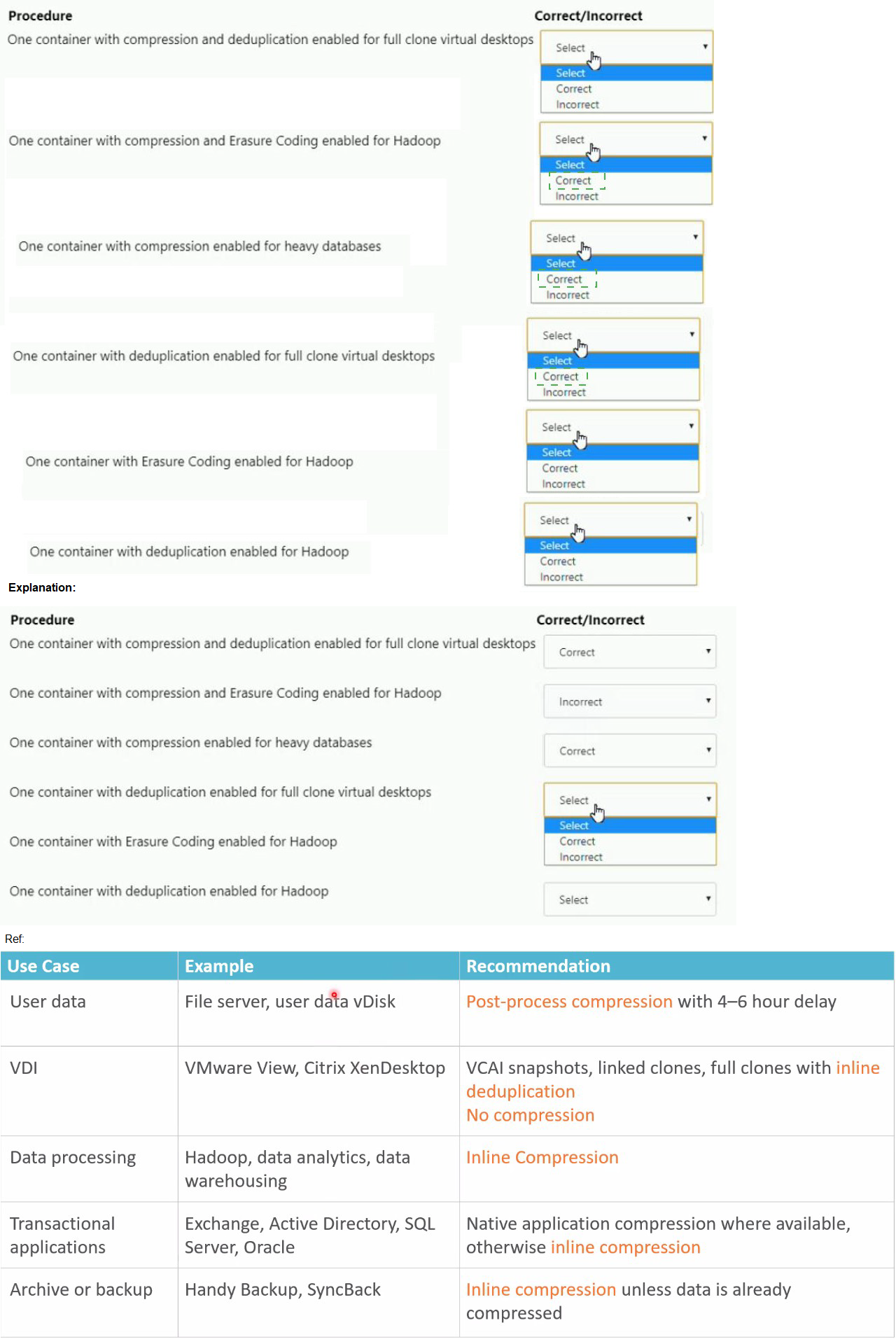
A consultant deploys a new ESXi-based Nutanix cluster and migrates a sphere deployment
to the cluster, After completing the deployment, the customer states they are experiencing
VM performance issues.
Upon observing logs and performance data, the consultant identified the following
symptoms.
Excessive read/write 1/Os on CVMs
Excessive Motion of VMs
What is causing this issue?
A. Sphere cluster DRS migration threshold is set to Conservative.
B. DRS is in use and the cluster is configured to use Erasure Coding.
C. DRS is in use and the cluster is configured to use Deduplication.
D. Sphere cluster DRS migration threshold is set to Aggressive
Explanation: The customer is experiencing VM performance issues characterized by excessive read/write I/Os on CVMs and excessive motion of VMs due to the Distributed Resource Scheduler (DRS) in an ESXi-based Nutanix cluster. This is likely caused by the DRS migration threshold being set to Aggressive, which leads to frequent rebalancing of workloads across the cluster, causing high I/O and VM motion. Adjusting this setting to a less aggressive level can help reduce unnecessary VM motions and stabilize performance.
A customer has provided the following network requirements to their consultant during a
discovery session for AHV cluster deployments:
A. Bonded 2 x 40GbE Adapters with LACP Disabled for Storage Traffic and Guest Traffic using balance-sib
B. Bonded 2 x 1 GbE Adapters with LACP Enabled for Storage Traffic and Bonded 2 x 40 GbE Adapters for Guest VM Traffic using balance-tcp
C. Bonded 2 x 40GbE Adapters with LACP Enabled for Storage Traffic and Guest Traffic using balance-tcp
D. Bonded 2 x 40GbE Adapters with LACP Disabled for Storage Traffic and bonded 2x1 GbE Adapters for Guest VM Traffic using active-backup
Explanation:
To satisfy the customer's requirements for maximum uptime and throughput in an AHV
cluster deployment with link aggregation at the Top-of-Rack (TOR) switches, the consultant
should:
Bonded 2 x 40GbE Adapters with LACP Enabled for Storage Traffic and Guest Traffic using balance-tcp: This configuration leverages Link Aggregation Control
Protocol (LACP) to combine the bandwidth of the two 40GbE adapters, enhancing
both redundancy and throughput. The balance-tcp mode ensures effective load
balancing of traffic based on TCP session ensuring optimal use of available
bandwidth and improved fault tolerance.
A consultant is running Foundation discovery with Foundation VM and is unable to dynamically discover the nodes. The consumer needs another method to image the nodes. What information does the consultant need to do bare metal Foundation?
A. Serial # of Block
B. IPMI MAC Address
C. LAN MAC Address
D. Serial # of Node
Explanation: When using the Foundation tool for bare metal imaging of Nutanix nodes and dynamic discovery is not possible, the consultant needs the IPMI MAC Address of the nodes. This address is used to identify each node uniquely through its IPMI for remote management purposes, allowing the Foundation VM to interact directly with each node's base management controller (BMC) for the imaging process.
| Page 4 out of 51 Pages |
| Nutanix NCS-Core Practice Questions Home | Previous |