| Page 5 out of 51 Pages |
A consultant is planning to use a flat switch for installation. What is the network requirement for Foundation VM, CVM, Hypervisor, and IPMI?
A. Foundation VM, CVM, and Hypervisor must be on the same subnet. IPMI can be on a different subnet.
B. CVM, Hypervisor, and IPMI must be on the same subnet. Foundation VM can be on a different subnet.
C. Foundation VM and CVM must be on the same subnet. Hypervisor and IPMI can be on a different subnet.
D. Foundation VM, CVM, and IPMI must be on the same subnet. Hypervisor can be on a different subnet.
Explanation: In a typical Nutanix deployment using a flat switch, the Foundation VM, the CVM, and the Hypervisor should all be on the same subnet to facilitate seamless communication and management operations during the initial setup and operation. The IPMI, being a management interface, can be on a different subnet as it serves a different purpose primarily for remote management at the hardware level and does not need to be on the same subnet as the other components for cluster functionality.
As a part of a cluster deployment test plan, a customer asks the consultant for some additional performance and resiliency tests. How should the consultant best satisfy this request?
A. Deploy X-Ray and conduct any relevant tests.
B. use Apache Jmeter.
C. Run diagnostics.py directly from CVM.
D. Leverage lometer
Explanation: To satisfy the customer's request for additional performance and resiliency tests on a cluster, deploying Nutanix X-Ray is the best option. X-Ray is a performance testing and benchmarking tool specifically designed for hyper-converged infrastructures and provides a range of tests that simulate real-world scenarios, stress tests, and resiliency tests. This tool allows the consultant to comprehensively assess the performance, fault tolerance, and operational resilience of the Nutanix cluster, meeting the customer's testing requirements effectively.
An organizations Nutanix Cluster is based on VMware vSphere. The cluster is configured
to download software updates automatically. The administration needs to verify and
eventually upgrade VMware hypervisor via Prism Ul.
After logging in to Prism, the administrator receives the message shown:
No available versions for upgrade
What is causing the current state?
A. VMware support has expired, so downloads are not available.
B. vSphere binaries need to be manually uploaded.
C. The environment is running the latest vSphere version, so no update is required.
D. The cluster is unable to connect to reIease-api.nutanix-ccm:8D.
A Nutanix cluster is deployed with the following configuration:
• Three four-node blocks (A, B, and C)
• All Flash Redundancy Factor 2
What is the effect of simultaneous disk failures on two nodes located in block A?
A. VMs are migrated off of the nodes with disk failures.
B. Each node with a failed disk is marked as degraded.
C. VM read and write operations continue normally.
D. VMs on the nodes with failed disks are unable to write data
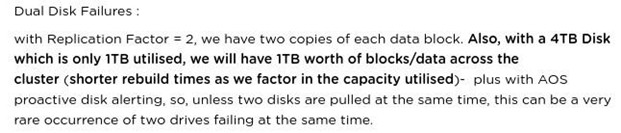
A customer has requested that a consultant create a Disaster Recovery Test for their new Nutanix environments. What should the consultant include in a custom plan to validate VM availability across the network?
A. Assign backup policies to source VMs.
B. Verify VMs received correct IP address after failover.
C. Ensure NTP configuration active.
D. Sign into VM console using local credentials.
Explanation: For creating a Disaster Recovery Test plan for Nutanix environments, verifying that VMs receive the correct IP address after a failover is critical to validate VM availability across the network. This check is essential to ensure that network configurations and DHCP/Static IP settings are correctly applied post-failover, enabling proper network communications and access to services hosted on the VMs. Ensuring correct IP addressing is fundamental to the successful operation of DR strategies in virtualized environments.
After installation, network ports are properly configured with the default active-backup
bonding.
One 10GbE port goes to switch 1. Another 10GbE port goes to switch 2. A consultant tests
failover by manually pulling one of the cables and notices it is taking too much time to
failover, which is causing excessive packet loss.
What should the consultant enable to resolve this issue?
A. LACP on switch
B. PAgP
C. Portfast
D. Jumbo frames
Explanation: In this scenario, the delay and packet loss during failover when one of the network cables is disconnected can be addressed by enabling "Portfast" on the switch ports connected to the Nutanix nodes. Portfast is a Cisco network switch feature that allows network switches to immediately bring ports into the forwarding state during connectivity changes, bypassing the usual listening and learning states of Spanning Tree Protocol (STP). This significantly reduces the time to re-establish network connectivity, thereby minimizing the packet loss during such failover events. Enabling Portfast is crucial for endpoints like servers where quick recovery from disconnections is necessary.
| Page 5 out of 51 Pages |
| Nutanix NCS-Core Practice Questions Home | Previous |